Why Cancel Guides Matter
Introduction:
Have you ever looked at your credit card or bank statement and thought, “What is this charge?” or “Why am I still being billed for that app I don’t use anymore?” You’re not alone. Millions of people forget to cancel subscriptions or don’t know how to cancel them properly. That’s why Cancel My Bill exists — to help you cancel anything, the easy way.
Have you ever looked at your credit card or bank statement and thought, “What is this charge?” or “Why am I still being billed for that app I don’t use anymore?” You’re not alone — not at all. In fact, this happens to millions of people every single day. It’s one of the most common financial frustrations in today’s subscription-based world. From streaming services like Netflix and Amazon Prime to apps on your phone, gym memberships, cloud storage, online courses, and even software tools — we are subscribed to more services than we can usually keep track of. And what makes it worse? These services often continue to charge you quietly in the background, month after month, even if you haven’t used them in ages. Some companies even make it intentionally difficult to find the “cancel” button, hoping you’ll just give up and keep paying. Others enroll you in free trials, only to auto-renew at full price after a few days or weeks. They might bury the cancellation link deep in account settings, or require you to send a physical letter — yes, in 2025 — just to stop being charged. It’s frustrating, unfair, and often completely avoidable — if you have the right information. And that’s where Cancel My Bill comes in.
Cancel My Bill
Cancel My Bill was created with one simple goal: to help people cancel anything they no longer need, the easy way. We believe you shouldn’t have to be a tech expert or spend hours digging through FAQs and menus just to stop paying for something. Whether you’re trying to cancel a $5 mobile app or a $100 annual subscription, you deserve clear, step-by-step guidance that works. Our mission is to make it simple for anyone — no matter their age, background, or experience level — to take back control of their money. We know how it feels to be stuck in a recurring payment loop, unsure of how to stop it, especially when companies don’t make the process user-friendly. That’s why every guide on Cancel My Bill is written in plain language, with screenshots, examples, and direct links when possible, so you don’t have to guess your way through it.
We cover everything from how to cancel popular streaming services like Hulu, Disney+, and YouTube Premium to detailed walkthroughs for app store subscriptions (on both Apple and Android), gym memberships that make you jump through hoops, and even online software like Grammarly, Zoom, or Canva. Our Cancel Guides also go a step further — we don’t just show you how to stop a charge, we also teach you how to ask for a refund (with sample messages), how to track your recurring payments, and how to avoid getting stuck in surprise renewals again. You’ll learn smart tricks like using virtual credit cards for free trials, turning off auto-renew right after signup, setting reminders before the renewal date, and reviewing your bank statements monthly to catch anything unusual.
And perhaps most importantly, we make sure you know your rights as a customer. Many companies won’t tell you that you are eligible for a refund if you didn’t use their service or if you cancel within a certain time. But with Cancel My Bill, you’ll know what to ask for and how to ask for it. We provide email templates, refund request tips, and even links to dispute a charge with your bank if the company doesn’t respond. We empower you with knowledge, so you can stop wasting money on things you don’t need, didn’t agree to, or simply forgot about.
In today’s world
In today’s world, where we are constantly signing up for new services, subscriptions, and apps — staying on top of your payments has become a full-time job. Cancel My Bill helps make that job easier, faster, and more stress-free. Whether you’re a student, a parent, a working professional, or someone just trying to organize their finances — our cancel guides are here to support you. We believe every dollar saved is a dollar that can be better spent elsewhere — on the things you actually want and use.
So, the next time you see a strange charge on your statement or realize you’re still being billed for something you no longer need, don’t panic — just come to Cancel My Bill. We’ll show you exactly what to do, step by step. You don’t have to waste another cent on unwanted subscriptions ever again. We’ve got your back — canceling just got a whole lot easier.
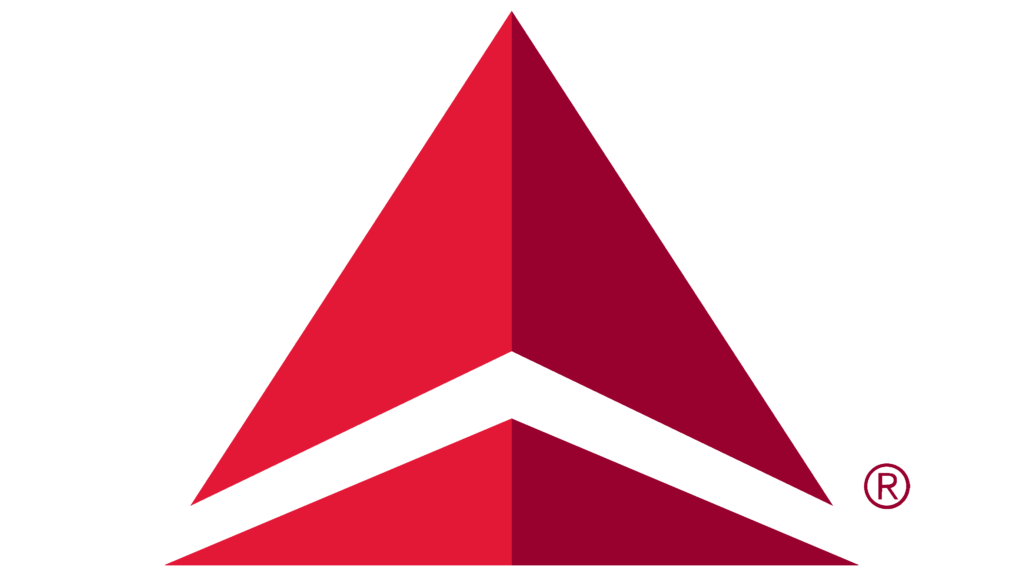
This Cancel Guide is your go-to manual to: “stop unwanted charges, cancel subscriptions with ease, and take back control of your money — all in just a few simple steps.”
Understand how subscriptions work: This Cancel Guide is your go-to manual to stop unwanted charges, cancel any subscription, and take full control of your money — fast and stress-free.
Cancel services across platforms (phone, app, internet, streaming, etc.): No matter where you’re being charged — phone, app, or internet — we’ve got the steps to stop it.
Avoid hidden charges and auto-renewals: Set reminders, turn off autopay, and stay in control — your money deserves better.
Learn how to ask for refunds:
Don’t stay silent after an unwanted charge — you have the right to ask for your money back. Too often, people see a confusing or unexpected charge on their bank statement, shrug it off, and tell themselves it’s too small to deal with or too late to fix. But ignoring these charges means letting companies keep your money without permission — and the truth is, many of those charges are refundable if you take action quickly. Whether it’s a forgotten app subscription, a gym membership that renewed without notice, or a product you didn’t mean to buy, you have the right to speak up, and you should. Companies rely on the fact that most customers either don’t notice small charges or feel too embarrassed or unsure to request a refund. But here’s the good news: asking for a refund is not rude, wrong, or difficult — in fact, it’s a normal part of protecting your finances.
All it takes is a simple, polite message — and it can often lead to a full refund. Many companies have customer service systems designed to process refund requests quickly, especially if you’re respectful and provide clear details. You don’t need to be a lawyer or write a long complaint. Just be honest, brief, and polite. For example, a message like: “Hi, I noticed I was charged for [service] on [date], but I didn’t mean to continue the subscription. I haven’t used the service recently. Could you please issue a refund?” is often all you need. You can send this through email, live chat, or even social media DMs if the company is active there. Don’t assume the company will say no — in fact, many customer service teams are trained to say yes, especially when the request comes soon after the charge and you haven’t used the product or service since.
That’s where timing becomes everything. Most refund policies have limits — often 7, 14, or 30 days from the charge — so acting fast is essential. As soon as you notice a suspicious or accidental charge, stop and take action immediately. Go to the company’s website or app, find the help or contact section, and reach out. Keep records of what you were charged and when. If you’re within the refund window and haven’t used the service, your chances of success are very high. Even if you’re slightly outside the refund period, it’s still worth asking — the worst that can happen is they say no, but in many cases, companies offer partial refunds, account credits, or free extra time instead. Don’t give up after one message either. If you don’t get a response in a day or two, follow up politely. Persistence (without being rude) shows that you care and that you’re serious.
It’s also helpful to know that in some cases, you can go beyond the company and ask your bank or credit card provider to help. This is called a chargeback — and it’s a way for your bank to reverse the payment if the company doesn’t cooperate. You’ll need to provide proof that you tried contacting the company and that you were charged unfairly or without your permission. Banks take chargebacks seriously and often favor the customer if the charge was truly unauthorized or misleading. But again, speed is key — chargeback windows usually close within 60 to 120 days of the charge.
Another reason to speak up quickly is because small charges add up over time. A $4.99 charge from an app you forgot about might seem harmless, but if it’s billing every month, that’s $60 a year — and you’re not even using it! Now multiply that by two or three similar subscriptions or services, and you could be losing hundreds of dollars each year without realizing it. Canceling these and asking for a refund not only gives you your money back but also puts you back in control of your finances. It teaches you to stay alert, to value your money, and to not let companies quietly take it without your full knowledge or permission.
Lastly, don’t feel bad or guilty for asking — you are not doing anything wrong. You’re not being selfish, greedy, or annoying. You’re being a smart, responsible customer who knows that every dollar matters. In a world full of auto-renewals, confusing trial periods, and sneaky billing tricks, you deserve to be in charge. If a company values your business, they will understand — and in many cases, they’ll welcome the chance to make things right. So the next time you spot a strange charge or forget to cancel something you didn’t use, don’t stay silent. Speak up. Ask for a refund. It only takes a minute — and your wallet will thank you.
What Is a Cancel Guide?
A Cancel Guide is more than just a set of instructions — it’s your personal assistant for managing, canceling, and protecting your money from services you no longer need or never meant to pay for. In today’s digital world, we are constantly signing up for subscriptions, free trials, and recurring payments across platforms — from music and video streaming apps to fitness memberships, software tools, phone plans, and online courses. Many of these services start as something convenient or fun, but over time they become unwanted or unused. What’s worse is that these services often continue charging you every month (or even annually) through auto-renewals that are quietly hidden in their billing settings. That’s where a Cancel Guide becomes essential. It acts as a step-by-step instruction manual created specifically to help users like you take back control of your money. Whether you’re being charged for a $5 meditation app, a $50 gym membership, or a $120 annual subscription to a service you forgot about, a Cancel Guide will walk you through the exact steps needed to stop the charges, cancel the service properly, and prevent future payments.
Think of a Cancel Guide
Think of a Cancel Guide as your personal financial defense tool. It breaks down the process in plain and easy-to-follow steps, showing you what company is billing you, how to find your subscription settings (which are often hidden or confusing), how to safely cancel without getting charged again, and how to request a refund — especially if the payment was made by mistake or after cancellation. Many people face problems canceling services because they don’t know where to begin. They see an unfamiliar charge on their bank or credit card statement and are unsure which app or website it came from. A good Cancel Guide starts there — by helping you identify the charge, match it with the company name, and understand whether it came from Apple, Google Play, PayPal, Amazon, or a direct debit from your bank account. This is especially helpful because companies often use confusing billing labels like “APPLE.COM/BILL” or “XYZMEDIA, LLC” that don’t clearly explain the service name. Once the charge is identified, the guide then helps you log in to your account on the service’s official website or app and locate the billing or subscription section where you can make changes.
One of the most valuable parts of a Cancel Guide is that it shows you exactly how to cancel the service step-by-step, with screenshots, button names, and common messages you’ll see along the way. Some companies make the cancel option hard to find — it could be hidden under “Account Settings,” or labeled something tricky like “Manage Plan,” “Update Preferences,” or “Turn off Auto-Renew.” A Cancel Guide cuts through all that confusion and tells you exactly what to click, and what confirmation to expect after canceling. But that’s not all — many guides also provide information about getting a refund if you were charged recently and haven’t used the service. A lot of companies, like Apple, Amazon, or Netflix, offer partial or full refunds if you contact them early and explain the situation. A quality Cancel Guide provides you with sample refund request messages, tells you where to submit the request, and gives you tips on what to say to improve your chances of getting your money back.
In many cases
In many cases, users cancel a subscription but forget to confirm if the cancellation was successful. That’s why Cancel Guides also remind you to look for confirmation emails, check that your billing date has disappeared from your account, and ensure that you won’t be charged again in the next cycle. They also give helpful suggestions to remove your saved payment methods, so that no new charges can happen without your knowledge. Cancel Guides are not just helpful for stopping a single charge — they are an essential tool for anyone who wants to manage their finances smartly, eliminate wasteful spending, and avoid falling into auto-renew traps that slowly drain money month after month. With subscription services becoming more common — in entertainment, education, health, and even food delivery — having access to Cancel Guides is now a must for digital users of all ages.
And the best part? If you change your mind later, you can always rejoin the service. Canceling doesn’t mean losing access forever — it just means you are in control. Cancel Guides empower you to make those decisions easily, confidently, and without stress. Whether you’re trying to stop a trial before it turns into a paid plan, cut down on your expenses, or undo an accidental subscription, a Cancel Guide is your go-to solution for saving money, protecting your wallet, and making smarter digital choices.
Why Cancel Guides Are Useful
In today’s digital world, we subscribe to so many things:
1. Apps with monthly charges
2. Free trials that quietly turn into paid plans
3. Gym memberships we forget to use
4. Internet, cable, and phone services that overcharge
These services often make it confusing to cancel, or they hide the cancel option deep in the settings. That’s where a Cancel Guide helps — it gives you clear, simple, and trusted instructions so you don’t waste time, money, or energy figuring it out alone.

What Every Cancel Guide Includes
Each Cancel Guide typically covers 4 important things:
1. What service is billing you
Before canceling anything, you first need to identify the service or company that is charging you. Sometimes this is easy — like a charge from “Netflix” or “Spotify.” But often, it’s not.
You might see a strange name on your bank statement like:
“APPSTORE.COM/BILL” or “123-FITNESS-ONLINE”
A good Cancel Guide will help you:
Recognize the real company behind the charge
Understand what you’re being charged for
Find out if it’s a subscription, one-time payment, or auto-renewal

This step helps you make sure you’re canceling the right thing.
2. How to find your subscription
Once you know what service is charging you, the next step is to log into your account or access your subscription settings.
Depending on the service, you may need to:
Open the app or website
Log in with your email or phone number
Go to “My Account,” “Billing,” or “Subscriptions”
See what plan you’re on, when it renews, and how much it costs
Some subscriptions are hidden behind platforms like:
Apple ID (for iPhone/iPad apps)
Google Play Store (for Android apps)
Amazon (for channels like HBO or Starz)
The guide tells you exactly where to go based on the platform you’re using.
3. How to cancel it safely
This is the most important part of any Cancel Guide. It shows you how to stop the service so it doesn’t charge you again.
The guide will tell you:
Where to click “Cancel” or “Turn off Auto-Renew”
What to do if you can’t cancel online (e.g., send an email or letter)
How long it takes for the cancellation to be complete
Whether you’ll lose access right away or at the end of the billing cycle
Some services cancel easily in a few clicks. Others (like gyms or old cable companies) may require extra steps. A Cancel Guide will explain all possible methods, and warn you of cancellation fees, notice periods, or tricks to watch for.
4. How to get a refund (if possible)
Let’s say you got charged by mistake, or you forgot to cancel a free trial. A good Cancel Guide will also show you how to request a refund — and increase your chances of getting it.
It includes:

The contact info for customer support (email, chat, or phone)
A sample refund request message you can copy and send
Advice on what to say to get a refund (be polite, clear, and honest)
Tips on disputing charges through your bank or credit card if needed
Not all companies offer refunds, but many do — especially if you act quickly or haven’t used the service.
Real-Life Example
Let’s say you see this on your bank statement:
“APPLE.COM BILL = $9.99”
You’re confused. What is this charge? Here’s how a Cancel Guide would help you:
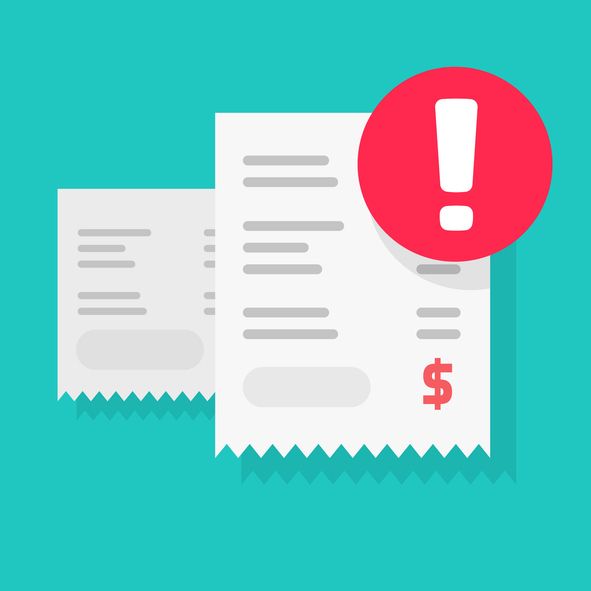
What service is billing you?
→ It’s likely an app subscription through your Apple ID (like Tinder, Canva, or Calm).
How to find your subscription?
→ Go to your iPhone’s Settings → Tap your name → Tap Subscriptions.
How to cancel it?
→ Tap the app subscription you don’t want → Tap Cancel Subscription.
How to get a refund?
→ Go to reportaproblem.apple.com → Choose the charge → Request a refund with your reason.
Just like that, you’ve solved the problem.
Why Cancel Guides Are Essential
Cancel Guides save you time, money, and frustration. They make it easy for anyone — no matter your age or tech skills — to:
Identify charges
Understand what you’re paying for
Cancel subscriptions correctly
Ask for refunds the smart way
Whether you’re a college student trying to save money or a busy parent managing family bills, Cancel My Bill’s guides give you the power to control your spending — one subscription at a time.
In today’s digital world, it’s easier than ever to sign up for a service — but canceling it? That’s a different story. Many companies, especially those offering subscriptions or recurring billing, deliberately make the cancellation process confusing, frustrating, or time-consuming. You can start a free trial with just one click, but when it’s time to cancel, the “unsubscribe” button is often hidden in obscure menus, deep within account settings, or buried beneath layers of irrelevant options. In some cases, companies don’t even allow you to cancel online — they require you to call during specific hours, mail a written request, or navigate a maze of chatbots and automated phone systems. This isn’t accidental; it’s a business tactic. It’s called “cancellation friction,” and it’s designed to make you give up so they can keep billing you. The longer they can delay your cancellation, the more they earn — even if you’re not using the service anymore.
This tactic is especially common with services like gym memberships, digital magazines, streaming platforms, app-based tools, or subscription boxes. You might think you canceled something, only to find out you merely paused it or turned off one of several billing features — and the charges keep coming. Many people don’t even realize they’ve been billed for months until they review their credit card or bank statements. For example, some services break up their billing names, so your statement may show a random or unrelated charge, making it harder to identify. A charge from “BLS*MEDIA” might actually be from a podcast app, or “APPL.COM/BILL” might be a subscription inside your iPhone that you forgot you activated. This confusion causes frustration, financial loss, and even anxiety. Most importantly, it wastes valuable time — time you could have spent working, relaxing, or focusing on more important things in life.
That’s exactly why a Cancel Guide is so valuable. It cuts through the confusion and gives you clear, step-by-step instructions for canceling any type of subscription or recurring charge — whether it’s an Amazon Prime membership, a mobile app subscription, a music streaming service, or a gym you stopped going to months ago. A Cancel Guide acts like your personal assistant, showing you where to go, what buttons to click, what emails to send, and what to say if you need a refund. It doesn’t rely on technical jargon or complicated language. Instead, it speaks in everyday terms, making it easy for anyone — even those with limited tech skills — to understand and follow. Whether you’re a student, a busy parent, a senior, or just someone trying to clean up your finances, Cancel Guides make the process faster, safer, and stress-free.
Think of a Cancel Guide as a roadmap that helps you get to your destination — financial clarity — without the detours, roadblocks, or tolls that companies try to throw in your way. It tells you not just how to cancel, but also where to check your plan status, when to cancel to avoid the next charge, and what to do if you’ve already been billed. Some Cancel Guides even include sample refund request emails, support contact links, and warning notes about cancellation tricks (like services that pause instead of cancel, or ones that charge early exit fees). They are not generic instructions — they are carefully written based on real user experiences and official company policies. This means you’re not relying on outdated forum posts or guessing your way through the process. You’re following a tested path that’s been proven to work.
In a world full of hidden charges, auto-renew traps, and digital fine print, Cancel Guides offer something rare: clarity and control. They empower you to take back your time and money, to stop paying for what you don’t use, and to feel confident about managing your finances. Instead of feeling helpless or annoyed by tricky cancellation policies, you feel in charge. And that’s what Cancel My Bill is all about — helping you stop paying for what you don’t need, one clear step at a time. So, the next time you’re stuck wondering how to cancel something, don’t waste hours clicking through settings or waiting on hold. Just find the Cancel Guide you need, follow it, and move on with peace of mind — your wallet will thank you.


